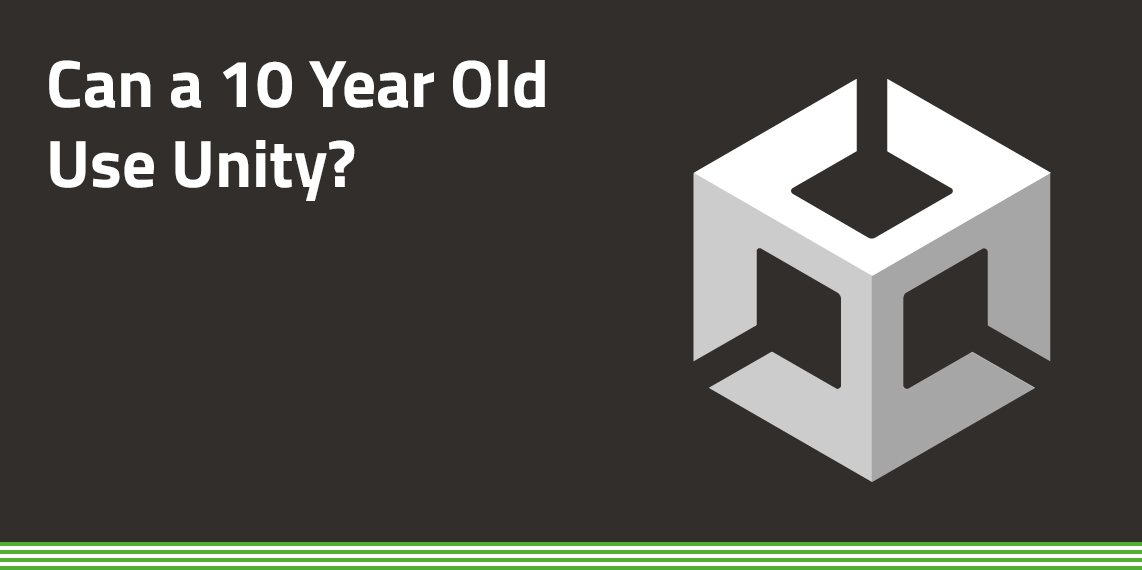Unity is a cross-platform game engine that’s behind the development of popular games including Angry Birds 2, Beat Saber, Cuphead, Escape Plan, and Pillars of Eternity. It’s also something that kids can start to learn, providing they are given the right guidance and head start.
FunTech offers a Unity Game Coder course either as a residential summer camp option or as virtual lessons. But our is currently only open to kids aged 11 to 16. However, these are ages guides – if you have a 10 year old that has previous coding experience and is a confident computer user, there’s no reason why at age 10 they can’t get started.
This should help answer your question about whether 10 year olds can use Unity, but let’s take a closer look to help put your mind at ease. If you then have a child who is keen to learn how to develop games in Unity, please do contact us to see what availability we have for the course.
Is Unity good for 10 years olds?
We are firm believers that coding is good for kids as it helps them to learn how to problem solve, improves maths skills, develops creativity, and can also lead to future career opportunities. Unity uses the C# programming language which is widely used across a range of industries.
We won’t tell you that it’s easy for a 10 year old kid to start coding with Unity straight off the bat, as it’s not for most. It will challenge them, and most children will need a structured learning environment in which to learn how to code with Unity, which is why we offer our course once they hit 11.
If they do take our Unity Game Coder course once old enough, they will be introduced the basics of Unity, after which the tutor will teach them how to manipulate game objects using C#, by coding movement, rotation, and scaling.
As the lessons progress, your child will get better at Unity as they combine this C# knowledge with game components, therefore developing a deeper understanding of how games are created.
Next, your child will explore physics in C#, learning how forces, including acceleration and impulses, can be used to simulate the real world. Pairing these with collision detection and reaction, they can now create dynamic realistic gameplay.
With the ability to create reactive games mastered, they’ll improve the overall experience as they learn how to play and manage game audio using C#, including the introduction of filters, such as high and low pass, reverb and more. Additionally, they’ll learn how to code a text-based user interface to enhance their games, with features such as timers and scores.
Combining all these skills, your child will leave the course with a wide range of immersive 2D games, alongside an understanding of a new programming language.
Keep me Informed
Be the first to know about Flash and Early Bird Sales as well as new courses, summer locations and more.
KEEP ME INFORMED