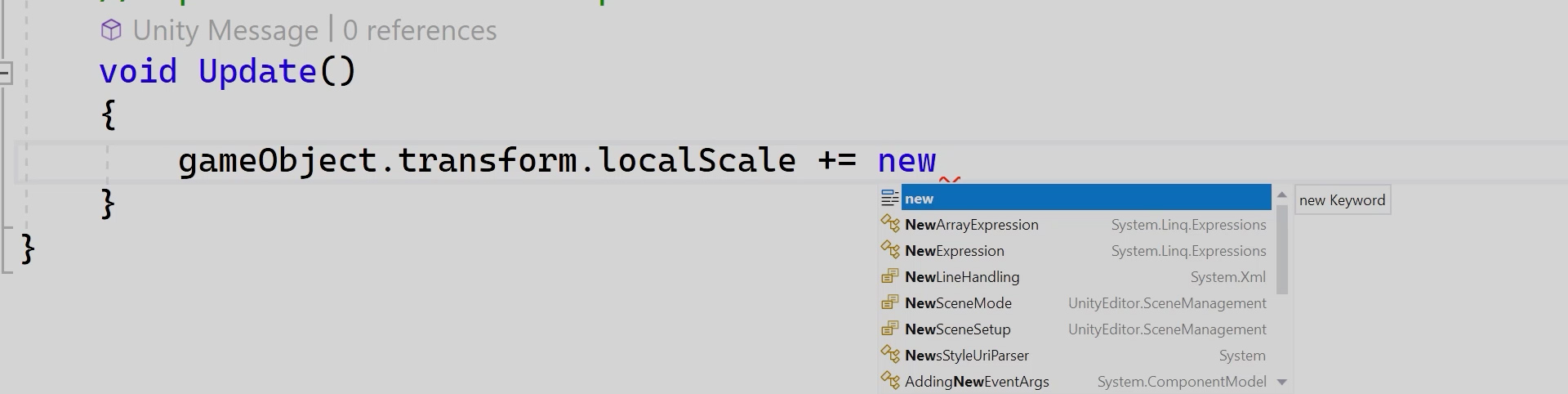
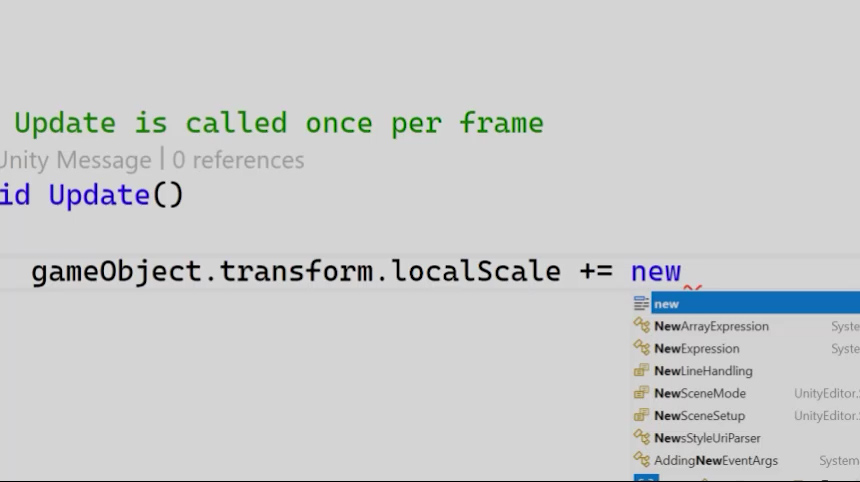
Game Development using C#
During this course, your child will explore the popular game engine Unity, using the C# programming language to create exciting interactive games.
As well as learning fundamental scripting techniques, they’ll see how these are applied in the ever-growing industry of game development, equipping them with the skills to create a diverse selection of 2D games.
Virtual course format
Our camps have been restructured into two parts that can be taken as one week courses.
| Part 1 | Beginner to Intermediate | Mon - Fri | AM or PM |
| Part 2 | Advanced | Mon - Fri | AM or PM |
| Part 1 & 2 | Beginner to Advanced | Mon - Fri | Full Day* |
* Recommended for older children
| Mon - Fri | |
| Part 1 Beginner to Intermediate |
AM or PM |
| Part 2 Advanced |
AM or PM |
| Part 1 & 2 Beginner to Advanced |
Full Day* |
* Recommended for older children
What your child will learn
Part 1 - Beginner to Intermediate
Pre-requisites: None
- Unity
- C# Introduction
- Game Objects (Creation, Components)
- Sprites (Import, Creation, Sprite Sheets)
- Transformation (Translation, Rotation)
- Rigidbodies (Colliders, Force, Acceleration)
- Collisions (Detection, Reaction)
- Audio (Looping, Sound Effects, Filters)
- User Interface (Text, Font, Updating, Timers)
Part 2 - Advanced
Pre-requisites: Part 1
- Tilemaps (Creation, Painting, Collisions)
- Animations (Clips, Controller)
- Controlling Animations Through Scripts
- 2D Platformer Characters (Sprites, Animations, Controls, Physics)
- Physics (Velocity, Acceleration, Gravity)
- Cameras (Following a Game Object, Damping, Dead Zones, Look Ahead)
- Creating 2D Platforming Game
Choose the camp option that’s right for you
See our camps in action!
Tech requirements
Chromebooks and iPads are not supported
Internet speed requirements
- 5Mbps download speed and 3Mbps upload speed (per user)
- If using FunTech Virtual Machine at least 6Mbps download speed and 6Mbps upload speed; lower speeds will work, but the quality of the remote computer experience will deteriorate (per user)
Find internet speed: Test my speed
Minimum system requirements
- OS: 64-bit Windows 10 or OS X 10.11 or later
- Processor: Intel core i5-6500 or newer, 2.8GHz or faster or AMD Ryzen 3 1000 series or newer
- Memory: 8GB (8,192MB) RAM
- Free HDD space: 50GB
- Graphics requirements known as GPU (Graphics Processing Unit): Intel HD 630 or better
- Hardware: keyboard, mouse, and headset with microphone
- Admin access required
IMPORTANT – FREE TECHNICAL SUPPORT
Course software must be installed before the start of the camp. Instructions on how to do this will be in your FunTech Parent Portal and includes free technical support.
If the software is not installed prior to the start of the camp, then your child will miss some of the course and there may be an additional charge to catch up on missed content.
About this camp
Looking for a course that teaches your child both game development and coding? This course has it all, teaching the basics of 2D game development in the popular game engine Unity, all using C#.
Unity is one of the top game engines used by developers in the industry, bringing us games like Fruit Ninja, Subway Surfers, Angry Birds 2, and Cut the Rope to name a few. As well as being the primary language used by Unity game developers, the C# programming language is widely used across a range of industries.
After a short introduction to the basics of Unity, your child will learn how to manipulate game objects using C#, understanding how to code movement, rotation, and scaling. Next, your child will explore physics in C#, learning how forces, including acceleration and impulses, can be used to simulate the real world. Pairing these with collision detection and reaction, they’ll be able to create dynamic realistic gameplay.
With the ability to create reactive games mastered, they’ll improve the overall user experience as they learn how to play and manage game audio using C#, including the introduction of filters, such as high and low pass, reverb and more. Additionally, they'll learn how to code a text-based user interface to enhance their games, with features such as timers and scores.
Your child will then level up their skills, exploring tilemaps for level creation and editing, enabling smooth interactions with in-game elements. Next, they’ll master animation management, creating dynamic character animations using sprite sheets and an animation controller. With a focus on platformer style games, they will create and manage camera systems that follow game objects within scenes, allowing players to explore their surroundings and anticipate upcoming challenges.
Combining all these skills, your child will leave the course with the ability to develop a wide range of immersive 2D games, alongside an understanding of a new programming language.
Choose the camp option that’s right for you
Other Courses Kids Love




















