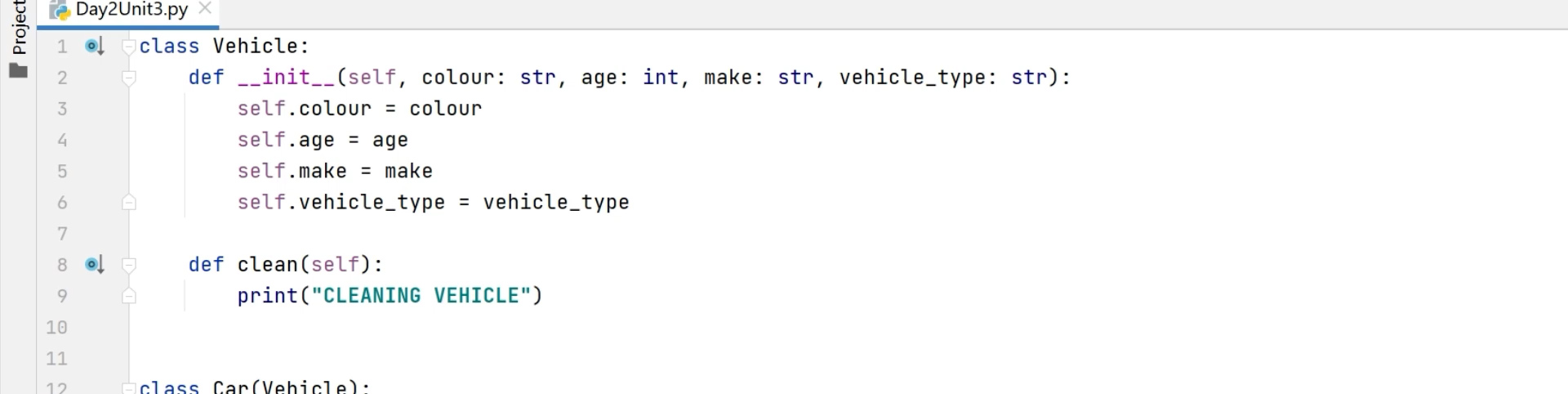

This Python OOP course is for children who have already taken their first step into coding or completed the Python L1 Coding course. The FunTech Python L2 Coding course will expand their coding skillset into Object Oriented Programming.
In the Python Object Oriented Programming course, kids learn how to use Objects and Classes, rather than a ‘top-down’ approach. This will let your child code much more complex projects, such as coding a game GUI or making programs that can search a database.
Functions, Inheritance & Iteration are just some of topics your child will learn as they develop their computational thinking and coding skills as they make projects that will leave them proud of their achievements after completing the Python OOP course with FunTech.
Virtual course format
Our camps have been restructured into two parts that can be taken as one week courses.
| Part 1 | Beginner to Intermediate | Mon - Fri | AM or PM |
| Part 2 | Advanced | Mon - Fri | AM or PM |
| Part 1 & 2 | Beginner to Advanced | Mon - Fri | Full Day* |
* Recommended for older children
| Mon - Fri | |
| Part 1 Beginner to Intermediate |
AM or PM |
| Part 2 Advanced |
AM or PM |
| Part 1 & 2 Beginner to Advanced |
Full Day* |
* Recommended for older children
What your child will learn
Part 1 - Beginner to Intermediate
Pre-requisites: Yes
- File Handling (Write, Append, Read)
- Functions (Parameters, Arguments, Return)
- Classes
- Objects
- Instance Variables
- Instance Functions (Constructors)
- Inheritance
- Polymorphism (Overriding)
Part 2 - Advanced
Pre-requisites: Part 1
- tkinter Introduction
- Windows (Size, Title)
- Labels (Text, Font, Colour)
- Canvas (Lines, Shapes, Editing)
- Entry (Font, Colour, On Enter)
- Buttons (Text, Font, Colour, Style, Command)
- Events (Mouse, Keyboard)
Choose the camp option that’s right for you
See our camps in action!
Tech requirements
Chromebooks and iPads are not supported
Internet speed requirements
- 5Mbps download speed and 3Mbps upload speed (per user)
- If using FunTech Virtual Machine at least 6Mbps download speed and 6Mbps upload speed; lower speeds will work, but the quality of the remote computer experience will deteriorate (per user)
Find internet speed: Test my speed
Minimum system requirements
- OS: 64-bit Windows 7 or later or OS X 10.11 or later
- Processor: 1.5GHz or faster
- Memory: 4GB (4,096MB) RAM
- Free HDD space: 3GB
- Hardware: keyboard, mouse, and headset with microphone
- Admin access required
IMPORTANT – FREE TECHNICAL SUPPORT
Course software must be installed before the start of the camp. Instructions on how to do this will be in your FunTech Parent Portal and includes free technical support.
If the software is not installed prior to the start of the camp, then your child will miss some of the course and there may be an additional charge to catch up on missed content.
About this camp
For children who have already taken their first steps into coding, this Object Orientated Programming (OOP) course will take these skills to the next level.
Their journey starts with file handling, storing data to allow users to pick up where they left off. Next, functions are explored in detail, with an emphasis on consolidating instructions to improve the efficiency and readability of code.
Then it’s time to start OOP, a paradigm used across industries to create professional code of the highest quality. Once your child has fully grasped the concepts of classes and objects, they’ll expand their knowledge to encompass inheritance, reusing characteristics from existing classes to avoid duplication and improve efficiency; and polymorphism, allowing code to be used in different forms depending on the context, allowing for more flexibility.
Your child will then be introduced to Graphical user interfaces (GUIs), allowing users to interact with entry fields, labels and buttons to optimize their experience.
Once these basic elements have been introduced, they’ll see how canvases can be used to draw and edit shapes on the screen. Pairing this with the management of mouse and keyboard events allows them to create a range of aesthetic, user-friendly, dynamic programs.
This course is packed with advanced skills and hands-on projects, guaranteed to leave your child feeling proud of their achievements.
Choose the camp option that’s right for you
Other Courses Kids Love




















