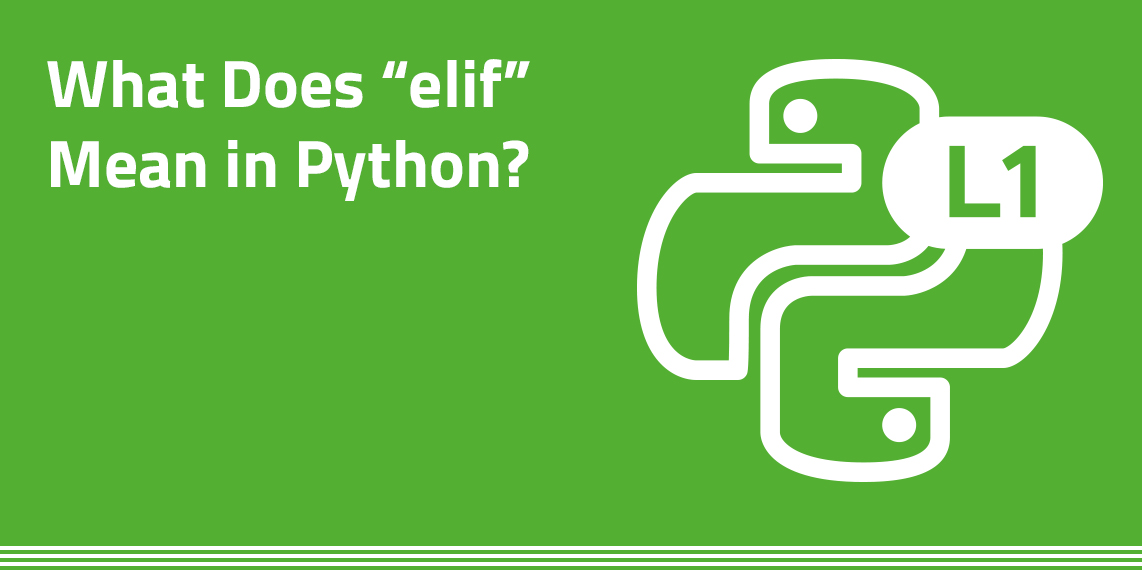When kids learn Python, one of the first keywords they will learn to use will be “elif”. But for those not familiar with Python, you might be wondering what “elif” means. Here’s a really easy to understand explanation followed by code examples.
The “elif” keyword in Python, stands for “else if”. It can be used in conditional statements to check for multiple conditions. For example, if the first condition is false, it moves on to the next “elif” statement to check if that condition is true. If none of the conditions are true, the code will execute the else statement.
Once understood, the “elif” keyword can become a powerful tool in Python that lets kids begin to write more complex conditional statements. It can be used to check multiple conditions and execute different blocks of code depending on the outcome. The “elif” statement is often used in conjunction with the if statement to create more complex logic.
Examples of using “elif” in Python
Elif Syntax
“Elif” stands for “else if” in Python. Here’s a very simple example of where is can be used to check multiple conditions and execute a block of code if the conditions are true. The syntax is as follows:
if condition1:
# execute code if condition1 is true
elif condition2:
# execute code if condition2 is true
else:
# execute code if all conditions are false
Here’s another simple example where “elif” is used in Python.
x = 10
if x > 10:
print("x is greater than 10")
elif x < 10:
print("x is less than 10")
else:
print("x is equal to 10")
In the example above, Python checks the value of the variable x against multiple conditions. If x is greater than 10, it prints “x is greater than 10”. If x is less than 10, it prints “x is less than 10”. Otherwise, if neither of the previous conditions is met, it prints “x is equal to 10”.
Here’s another example using “elif” to create a simple scoring system, where points are then equated to a grade ranging from A to F:
score = 85
if score >= 90:
print("A")
elif score >= 80:
print("B")
elif score >= 70:
print("C")
elif score >= 60:
print("D")
else:
print("F")
Practical applications for using “elif” in Python
Decision making
As we’ve shown with the above examples, the “elif” statement lets kids create decision-making structures using a very simple Python syntax. Each condition will be evaluated one after the other until a true condition is found.
One of the more common uses of “elif” in Python is when kids create menus or interfaces in a game or program. By using a series of “if” and “elif” statements, they can then create a menu that responds to user input in a variety of ways. For example, a program that asks a user what kind of animal they would like to see at a zoo could use “elif” statements to display different information depending on the user’s choice.
Error Handling
The “elif” keyword can also be used in error handling. When a program encounters an error, it can use “elif” statements to determine the cause of the error and take appropriate action. For example, a program that reads data from a file might use “elif” statements to handle different types of errors, such as a file not found error or a permission error.
How kids can learn Python with FunTech
FunTech offers three Python courses for kids. They can either be taken as online classes, or as summer coding camps.
In this popular Python camp, we will teach you how to code, edit and problem-solve in a structured and methodical manner. Once you have mastered how code is structured, you will learn to implement core programming constructs through fun, practical exercises and projects resulting in an ability to create Python projects with confidence.
This Python OOP course is for those who have already taken their first step into coding or completed the Python L1 Coding course. The FunTech Python L2 Coding course will expand you coding skillset into Object Oriented Programming.
Python Game Coder (ages 12 to 16)
This course has been designed for those who already have some coding experience and are looking to progress the next level. You will learn the power of object-oriented programming (OOP) and apply these skills to create an impressive collection of interactive 2D game projects to take home!
Keep me Informed
Be the first to know about Flash and Early Bird Sales as well as new courses, summer locations, term time courses and more.
KEEP ME INFORMED