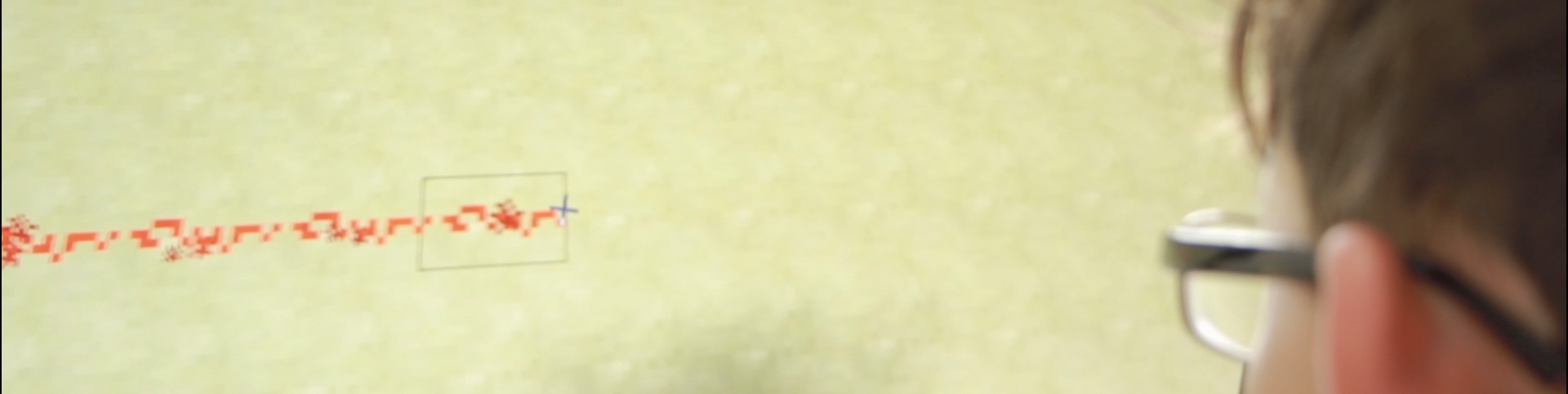

From Player to Engineer: Redstone Rewired
On this course, your child will dive into the world of electronic engineering, using Redstone, Minecraft’s version of electricity. They’ll build, modify and experiment with circuit developing skills in logic, problem-solving, circuit design, and quantitative reasoning, and most importantly gaining a deeper understanding of how technology works at its core.
They’ll start by learning Redstone Activators and Devices, discovering how these components control circuits. They’ll then move onto building logic gates, the decision-makers in a circuit that control the flow of electricity. By combining gates they’ll design circuits that execute instructions, powering systems like automatic doors, elevators, calculators and memory circuits. They’ll also learn how to store and transmit data, build automated systems and create interactive in-game features like trap doors, pistons and much, much, more.
By the end of the full course, they’ll bring everything together to design and build a Redstone-powered adventure map, packed with puzzles, surprises, and interactive challenges for friends and family to enjoy.
Master Logic. Build Circuits. Engineer the Future
Pre-requisites
- Some knowledge of Minecraft
Full Course
- Minecraft Orientation
- Redstone Introduction
- Redstone Activators (Redstone Torches, Pressure Plates, Buttons, Levers)
- Redstone Devices (Doors, Lamps, Pistons, Note Blocks, Dispensers)
- Redstone Logic Gates (NOT, OR, AND, NAND, NOR, XOR)
- Redstone Repeaters (Oscilloscope, One Way)
- Redstone Comparator (Comparison, Subtraction)
- Redstone Blocks
- Transmission (Horizontal, Vertical)
- Redstone Pulses (Creation, Multiplier, Divider)
- Memory Circuits (Flip-Flops, Latches)
- Clock Circuits
Choose the camp option that’s right for you
See our camps in action!
Bring your own laptop
Chromebooks and iPads are not supported
Important - Software Installation
- Software required for the course must be installed prior to arriving at the camp and your child will require admin access.
- Please note: school/work laptops may have restrictions.
- Installation instructions will be available on your FunTech Parent portal upon receipt of full payment from 1st July.
- Free technical support is available.
- If course software is not installed upon arrival at the camp, FunTech will complete the installation for your child at an additional charge of £55, however, please note that your child will miss some of the course.
Minimum system requirements
- OS: 64-bit Windows 7 or later or OS X 10.9 or later
- Processor: Intel Core i3-3210 / AMD A8-7600 APU or equivalent
- Memory: 8GB (8,192MB) RAM
- Free HDD space: 2GB
- Graphics requirements known as GPU (Graphics Processing Unit): any GPU that supports OpenGL 4.4
- Hardware: keyboard, mouse, and headset with microphone
Rent a FunTech laptop
Laptops cannot be rented upon arrival at the camp.
If you prefer, you can rent a laptop from FunTech with all the software pre-installed for £70 per week. This will be an optional extra during the booking process.
Choose the camp option that’s right for you
FAQs
Absolutely. We accept a number of childcare voucher schemes. Please see our childcare voucher page for more details.
Our summer camps last for 5 days, Monday to Friday, 9:00am to 5:00pm (we do not offer single or 3 day camps). There is an option for early drop off (8:30am) and/or late pick up (5:30pm) each day.
Our residential camps vary slightly as we welcome students to check-in on Sunday at 5:00pm, Show & Tell is 4pm on Friday for Residential with children leaving from 4:40pm.
Please note: some locations’ start/end times may be vary: please check your welcome pack for specific details.
For Day and Residential Camps lunch break is 90 minutes and comes with the option for some activities. These vary from location to location, so please check the individual location page for more details.
Other Courses Kids Love





About this camp
At our Minecraft Engineering day camp, your child will be taken on a journey through the fundamentals of electronics. We’ll start with the simple concept of binary, where any two states (like up and down, or on and off) can be represented by a 0 or 1.
During the Minecraft Redstone course, your child will learn how to use truth tables. These are mathematical table used for logic, helping them learn about the different logic gates and their possible outputs. Once these gates have been mastered, they’ll learn how to combine logic gates to create real-world applications, giving them a deeper understanding of how everything reduces back down to Binary.
As this electronics summer camp progresses the circuits will become more complex. Toward the end of the course your child’s imagination will go into overdrive as they fully comprehend the limitless possibilities of being an electronic inventor. These skills will be used to design and implement an adventure course that family and friends must navigate through – come early as these are often quite challenging!
Minecraft Engineering (with Redstone) allows the freedom to build and experiment with electronic circuits that in the real world would be a health and safety challenge!















