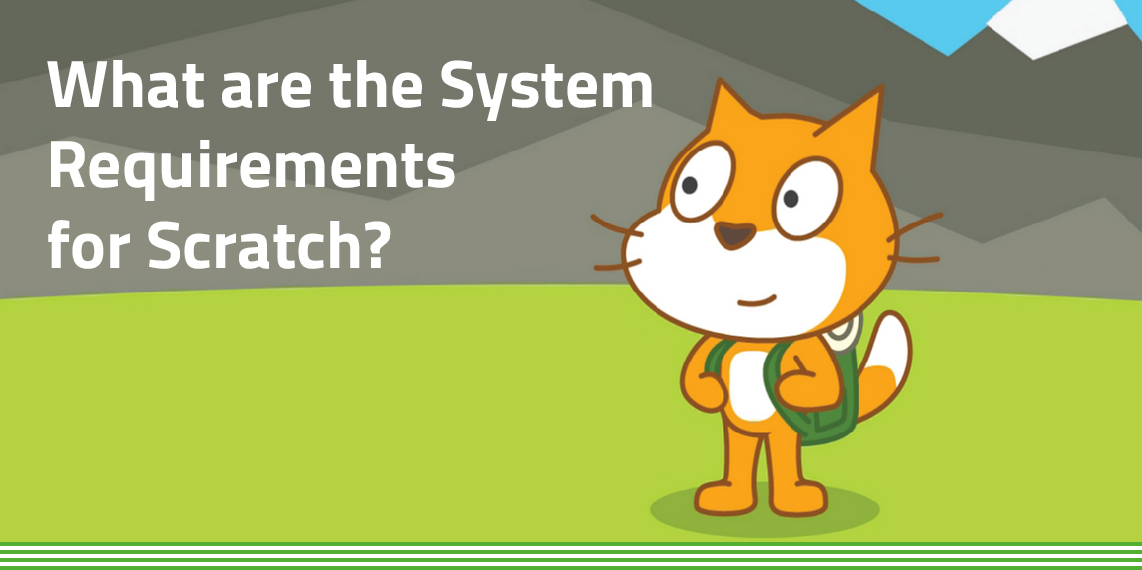When parents sign their children up to our Scratch courses, they often ask what the minimum system requirements are. This is so kids can continue learning from home, or take part in our virtual sessions.
Thankfully, Scratch isn’t a resource-hungry application, and can be installed and run on most computers. Here’s what you need.
Scratch minimum requirements
The latest version of Scratch is 3.0, which is a web-based application that runs on a variety of operating systems and devices. For the best performance, the following minimum system requirements must be met:
- Operating system: The Scratch 3.0 online editor requires Chrome or Mobile Chrome 63 or higher, Edge 15 or higher, Firefox 57 or higher, or Safari or Mobile Safari 11 or higher. Internet Explorer is not supported.
- Processor: The processor must be at least a 1.6 GHz processor or faster.
- RAM: The minimum recommended RAM for Scratch 3.0 is 4 GB.
- Storage: Scratch 3.0 requires at least 500 MB of available storage space.
- Graphics card: Scratch 3.0 requires a graphics card that supports WebGL.
Recommended Scratch system requirements
Operating system
Scratch 3.0’s online editor requires Chrome or Mobile Chrome 63 or higher, Edge 15 or higher, Firefox 57 or higher, or Safari or Mobile Safari 11 or higher. Internet Explorer is not supported. For Scratch 3 Desktop, it is recommended to use the latest version of Raspberry Pi OS on a Raspberry Pi 4 with at least 2GB RAM.
Processor
Scratch 3.0 requires a six-core CPU at 2 GHz or higher for optimal performance. However, it can still run on lower-end processors, but the performance may be reduced.
RAM
Scratch 3.0 needs at least 1GB of RAM to run, but it is recommended to have 32 GB of DDR4 memory for the online editor and 2GB RAM for Scratch 3 Desktop. If you have less RAM, Scratch 3 may fail to start due to lack of memory.
Storage
Scratch 3.0 does not require much storage space. The online editor can be accessed through any modern web browser, and the Scratch 3 Desktop version only takes up a few hundred megabytes of storage.
Does Scratch need a graphics card?
If you decide to get your child using Scratch from home, another question will often be about the graphics card needed on a computer, and its impact on performance.
Because Scratch is a 2D programming language, you don’t need a powerful graphics card to use it. The graphics in Scratch are very simple and don’t use complex 3D rendering or shading, meaning there’s no need to buy powerful graphics card for your computer.
But you still do need a graphics card to display the project on the screen and to handle user input, such as mouse clicks and keyboard presses. But a basic one is fine, and whatever comes packaged with the PC will suffice. It should then run smoothly even on devices with integrated graphics cards, which are less powerful than dedicated graphics cards.
While Scratch does not require a dedicated graphics card to work, having one can improve its performance, especially when running complex projects or using advanced features, such as video sensing or sound processing. A dedicated graphics card can handle more graphics data and perform calculations faster than an integrated graphics card, which can result in smoother animation and faster response time.
If you do decide to invest in a graphics card, you don’t necessarily need to go for the most expensive option. Low-end graphics cards can still provide a significant improvement over integrated graphics, while being more affordable.
Some options to consider include the Nvidia GeForce GT 1030 or the AMD Radeon RX 550. These cards are budget-friendly and can still provide a decent experience in Scratch and will be good if your child decides to advance to more complex applications.
Keep me Informed
Be the first to know about Flash and Early Bird Sales as well as new courses, summer locations and more.
KEEP ME INFORMED