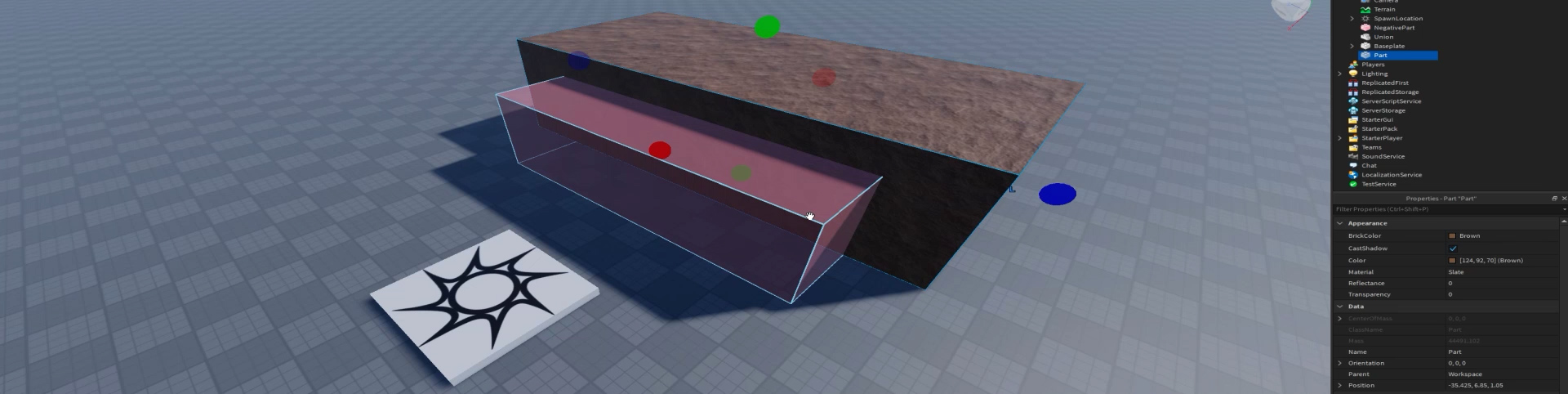
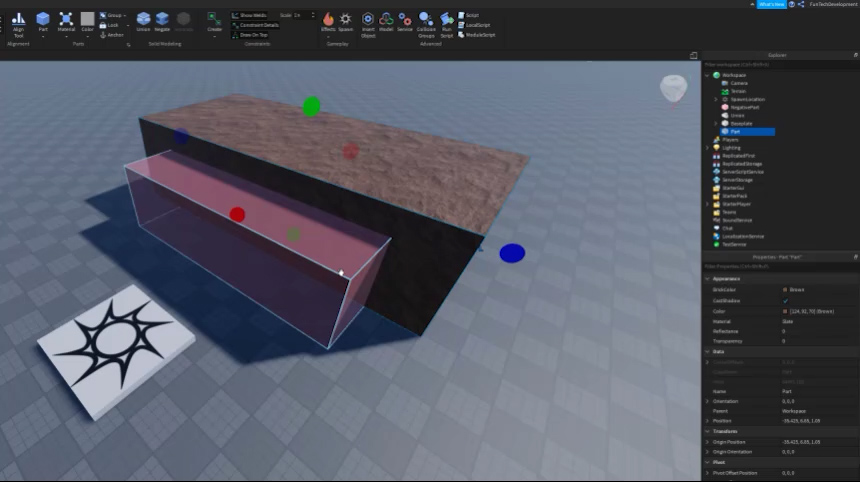
From Obby Runner to Obby Builder
On our Roblox Game Designer course, your child will unleash their creativity and learn to design and build their own interactive multiplayer games using Roblox Studio – the official platform behind one of the world’s most popular online gaming environments.
Their adventure begins with designing and building a classic Roblox obstacle course – known as an Obby – packed full of jumps, puzzles and challenges. As they progress, they will develop key skills in game physics, multiplayer game design and Graphical User Interfaces (GUIs). They’ll also learn how to add dynamic gameplay features such as moving platforms, trap doors and reactive objects like ropes, springs and hinges – building interactive games that respond to player actions.
By the end of the course, your child will have the skills to design, build and publish their very own multiplayer games – ready to share with family, friends, and the larger Roblox community.
Play today. Learn for life. Be ready for tomorrow.
Full Course
- Roblox Studio
- Parts (Addition, Deletion, Copy)
- Part Properties (Material, Colour, Anchors, Lock, Group, Move & Rotate to Studs)
- Transformation (Translation, Rotation, Scale)
- Checkpoints (Single Player, Teams)
- Terrain (Generation, Deletion, Brush Settings, Add, Subtract, Grow, Erode, Smooth, Flatten)
- Game Publishing
- Solid Modelling (Union, Negate, Separate)
- Ropes (Free length, Elasticity)
- Hinges (Motor, Servo, Rotation)
- Welds
- Springs (Strength, Elasticity)
- Prismatic Constraints (Motor, Actuator, Speed)
- Cylindrical Constraints (Motor, Actuator, Speed)
- World GUI (Frames, Text, Images)
- Screen GUI (Frames, Text, Images)
Choose the camp option that’s right for you
See our camps in action!
Bring your own laptop
Chromebooks and iPads are not supported
Important - Software Installation
- Software required for the course must be installed prior to arriving at the camp and your child will require admin access.
- Please note: school/work laptops may have restrictions.
- Installation instructions will be available on your FunTech Parent portal upon receipt of full payment from 1st July.
- Free technical support is available.
- If course software is not installed upon arrival at the camp, FunTech will complete the installation for your child at an additional charge of £55, however, please note that your child will miss some of the course.
Minimum system requirements
- OS: 64-bit Windows 7 or later or OS X 10.9 or later
- Processor: Intel Core i3-3210 / AMD A8-7600 APU or equivalent
- Memory: 4GB (4,096MB) RAM
- Free HDD space: 1GB
- Graphics requirements known as GPU (Graphics Processing Unit): any GPU that supports OpenGL 4.4
- Hardware: keyboard, mouse, and headset with microphone
Rent a FunTech laptop
Laptops cannot be rented upon arrival at the camp.
If you prefer, you can rent a laptop from FunTech with all the software pre-installed for £70 per week. This will be an optional extra during the booking process.
Choose the camp option that’s right for you
Other Courses Kids Love





About this camp
In this course, your child will discover the fundamentals of game design using the Roblox platform. They will learn how to sculpt and edit terrains, creating their very own Roblox landscapes fit for every game theme they can imagine.
After mastering the basics, your child will take their skills to the next level with checkpoints, expanding into the world of multiplayer games. Once they’ve created a range of exciting games, they’ll see how to export them for friends, family and other members of the Roblox community to play.
From moving platforms and trap doors, your child will discover the secrets of physics and bring their Roblox worlds to life. Using ropes, hinges, springs and more, they’ll create their own reactive game objects, allowing for more dynamic gameplay in their levels.
Once the interactive features are in place, the introduction of graphical user interfaces (GUIs) will enable them to add the final professional touches to their game, including billboards and displaying player scores.















