A learning
journey
We assess each child as an individual and recommend a tailored tech learning path that will enable them to unlock their full potential.
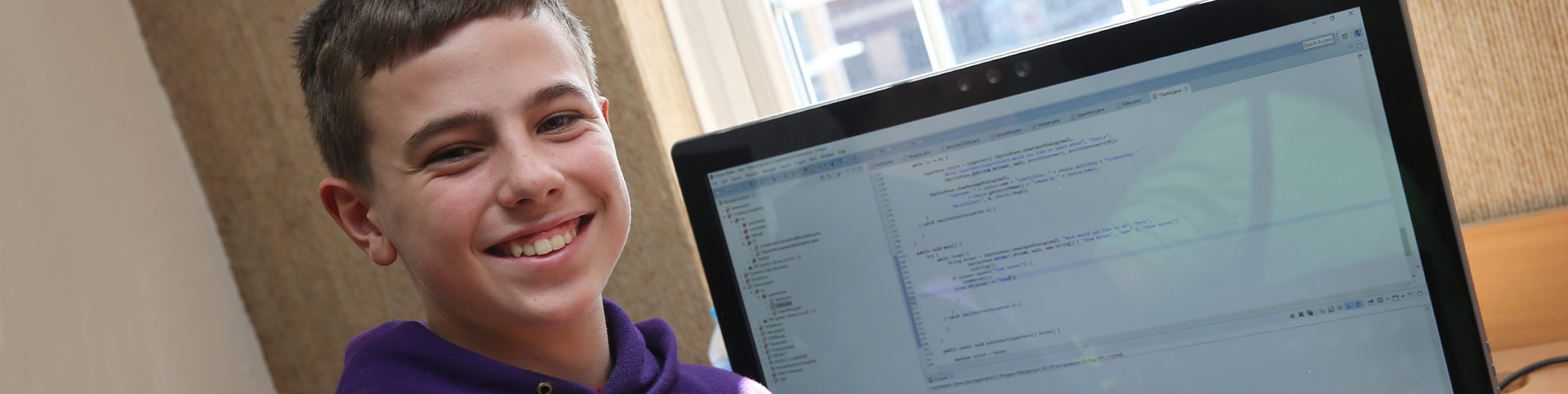

About this Fast Track
This one-year course combines TechStarter and TotalTech, teaching your child to use technology safely, confidently, and correctly. It is ideal for children with little or some experience, providing a structured foundation that replaces guesswork with the right techniques and positive digital habits.
Across six varied modules, your child will learn how to navigate devices and the internet responsibly, while exploring the creative side of tech, from coding and game building to music production and video editing. Every module is designed to be practical, engaging and purposeful, helping your child build confidence while developing real digital skills.
From file management and password safety to logic, design and creative media, your child will learn to use technology with care, creativity and clarity. It is a broad and empowering introduction that puts safe practice, correct technique and digital confidence at the core.
By the end of the FastTrack, your child will know how to use digital tools safely and effectively, have produced work they feel proud of, and have the skills required for our CreativeTech Series.
Digital Skills & Computer Fluency
Digital Music Production
£275.00
(10 payments)
Total cost: £2750
Assessment Lesson (credited upon enrolment): £35.00 | Enrolment Fee: £55.00 | Catch up lesson: £35 per lesson*
* Catch up fees are correct for the current academic year, please see all course fees, for details of any upcoming fee changes.
Online Tools & eSafety
Video Editing & Special Effects
£275.00
(10 payments)
Total cost: £2750
Assessment Lesson (credited upon enrolment): £35.00 | Enrolment Fee: £55.00 | Catch up lesson: £35 per lesson*
* Catch up fees are correct for the current academic year, please see all course fees, for details of any upcoming fee changes.
Coding with Micro:Bit
Game Design & Development
£275.00
(10 payments)
Total cost: £2750
Assessment Lesson (credited upon enrolment): £35.00 | Enrolment Fee: £55.00 | Catch up lesson: £35 per lesson*
* Catch up fees are correct for the current academic year, please see all course fees, for details of any upcoming fee changes.

FunTech Virtual Labs gives your child the freedom to learn cutting-edge coding and tech skills wherever you are.
Our tutors can see your child's screen for the entire lesson, that's why FunTech Virtual Labs are different to the others. It allows tutors to respond immediately if your child needs support, give them a nudge if their attention wanders or set them a new task if they finish ahead of the rest.
We assess each child as an individual and recommend a tailored tech learning path that will enable them to unlock their full potential.
Engagement and technology are at the core of our teaching strategies, with small class sizes guided by technology subject specialists.
We have a structured, project-based curriculum that’s continuously refined by our in-house development team to keep it ahead of the curve.
Using a state-of-the-art virtual learning platform, we deliver tutor-led classes in real-time with a 1:4 tutor student ratio.
FAQs
A virtual class is a scheduled interactive online lesson delivered by FunTech.
All our virtual software is Citrix driven and so extremely safe
All students receive a virtual orientation lesson before the start of their course.
For each lesson, your child will receive an email invitation containing a link allowing them to log onto our virtual classroom. We schedule a maximum of four students who are predominately based in the UK, however, a few of our students have moved abroad due to parents work commitments and therefore log in from further afield.
The lessons themselves are the exact same as is delivered in a physical classroom. Through our virtual classroom environment, your child has the option to raise their hand, ask questions and also speak to the other students in their class (though we do have a mute all option '- just in case!)
FunTech teachers are able to pass control of their monitor to an individual student or share it amongst all the students. With permission, we can take control of a students' monitor to demonstrate concepts, share common mistakes or outstanding work as we would in a physical classroom.
All our virtual software is Citrix driven and so extremely safe
Good internet connection, headphones with a microphone and a computer.
All our virtual software is Citrix driven and so extremely safe




