
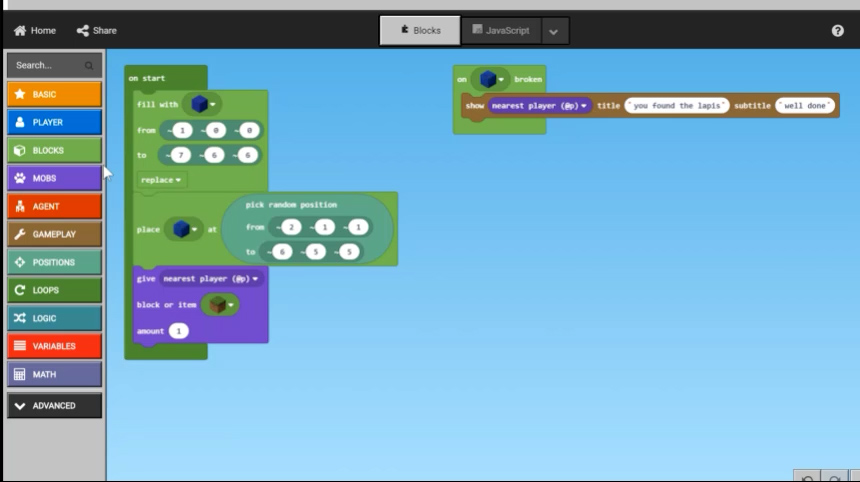
From Player to Coder
Your child will learn to write real code that controls the game environment. They’ll build structures, place blocks, spawn mobs, trigger events, and create systems that respond to player actions, whilst gaining a solid foundation in coding logic, strengthen their problem-solving strategies, and build resilience through hands-on digital creation.
Course Journey
Starting with simple programs that place blocks and teleport players, your child will quickly build confidence working with world and relative co-ordinates. They’ll move on to creating condition-based code that detects player movement, spawns mobs, and triggers gameplay effects like speed boosts and jump power. As their coding skills grow, they’ll combine loops, variables, and functions to build smarter systems, from designing custom mazes with hidden challenges to creating tools that flatten land or summon fireworks. They’ll also unlock the power of Minecraft’s Agent, coding it to dig mines, collect resources, and make decisions based on the world around it — blending logic, automation, and creativity in every project while building their confidence, sharpening their problem-solving, and strengthening their command of real-world coding skills they can carry forward.
Final Outcome
By the end of the course, your child will have built their own fully coded Minecraft world, packed with interactive features, automated systems, and gameplay elements they’ve created from scratch. They’ll come away with real coding experience, stronger logical thinking, and the confidence to take on more advanced coding.
Code it. Test it. Bring it to Life
Pre-requisites
- Proficient in Minecraft
Full Course
- MakeCode Introduction
- Co-ordinates: World, Relative
- Block Management: Placing Blocks, Filling Areas, Clearing Areas, Cloning Areas
- Iteration: Repeat Loops
- Events: On Step, On Died, On Item Used, On Shoot
- Actions & Effects: Spawning Mobs, Teleportation
- Variables: Co-ordinates, Numbers
- Branching: If, Else, If Else, Nesting
- Relational Operators: Equals, Greater Than, Less Than
- Logical Operators: AND, OR, NOT
- Iteration: Forever Loops, For Loop, While Loop, Nesting Loops, Pause Blocks
- Advanced Agent Coding: Moving, Destroying, Collecting Blocks, Placing Blocks, Place on Move, Detecting Blocks
- Interactive Gameplay Features: Speed Boost, Jump Power, Detecting Player Actions
- Other: Designing Custom Mazes, Building Smart Tools, Creating Automated Systems
Choose the camp option that’s right for you
See our camps in action!
Bring your own laptop
Chromebooks and iPads are not supported
Important - Software Installation
- Software required for the course must be installed prior to arriving at the camp and your child will require admin access.
- Please note: school/work laptops may have restrictions.
- Installation instructions will be available on your FunTech Parent portal upon receipt of full payment from 1st July.
- Free technical support is available.
- If course software is not installed upon arrival at the camp, FunTech will complete the installation for your child at an additional charge of £55, however, please note that your child will miss some of the course.
Minimum system requirements
- OS: 64-bit Windows 7 or later or OS X 10.9 or later
- Processor: Intel Core i3-3210 / AMD A8-7600 APU or equivalent
- Memory: 8GB (8,192MB) RAM
- Free HDD space: 2GB
- Graphics requirements known as GPU (Graphics Processing Unit): any GPU that supports OpenGL 4.4
- Hardware: keyboard, mouse, and headset with microphone
Rent a FunTech laptop
Laptops cannot be rented upon arrival at the camp.
If you prefer, you can rent a laptop from FunTech with all the software pre-installed for £70 per week. This will be an optional extra during the booking process.
Choose the camp option that’s right for you
Other Courses Kids Love





About this camp
By leveraging your child’s enthusiasm for Minecraft, this course will give them an insight into coding.
Our course uses Minecraft Education Edition and MakeCode, a visual scripting language, to teach your child how to control and customise their Minecraft world.
Using the techniques in this course, your child can clear vast areas in their world with a click of a button, continuously spawn chickens from the sky, teleport home when they die or fill their entire home with gold – their imagination is the limit!
Your child will use coding constructs, such as variables, if, else and else if statements, for loops, while loops and much more, to control their Minecraft worlds.
With an introduction to boolean logic, using AND, OR and NOT, they’ll have greater power over when actions occur, based on more involved conditions.
That’s when they’ll be introduced to agents! Now your child has an automated robot they can program to move, interact and build. Soon they’ll be mining for ore, building complex contraptions and even fighting off enemies for them.














