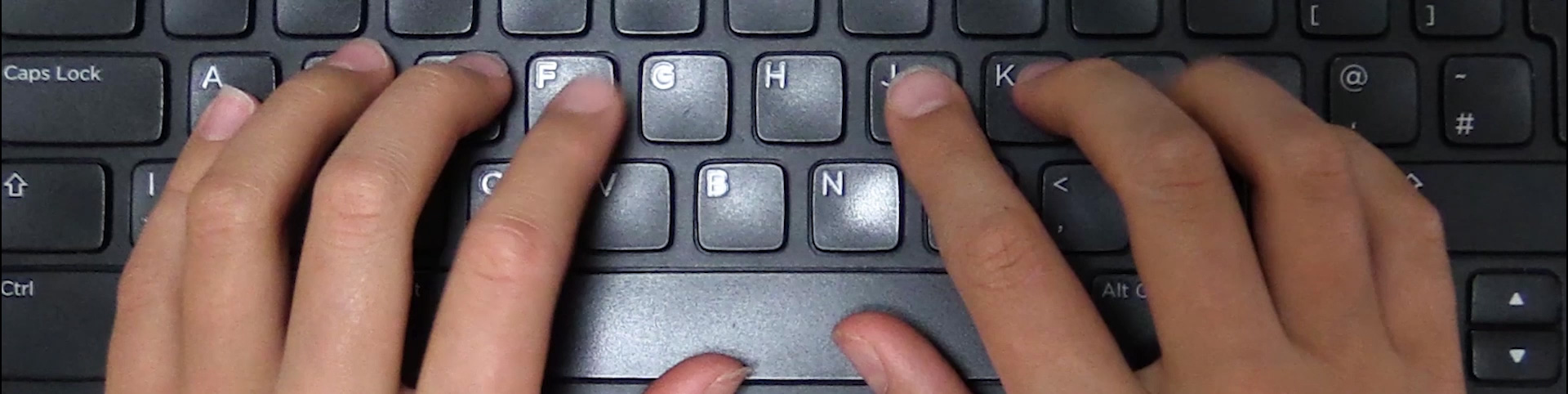
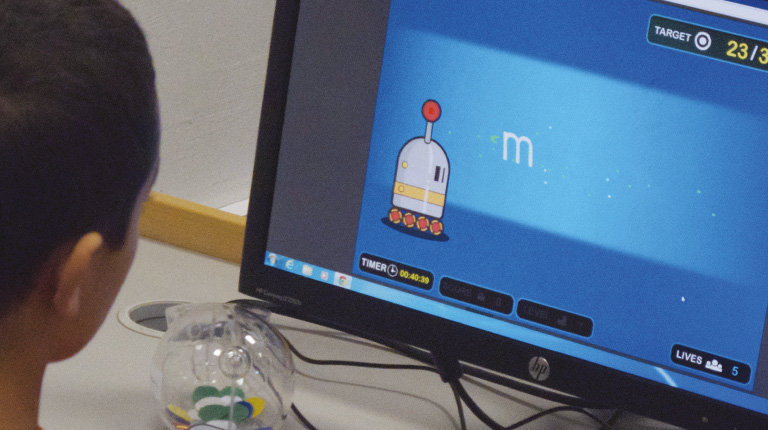
Give your child a skill for life – touch typing.
Say goodbye to dull, boring and monotonous hours of learning how to touch-type… and say hello instead to FunTyper! This platform makes touch typing lessons for kids… fun! It’s both entertainment and challenges all rolled into one engaging touch typing course for children. Alien Rescue, Key Zap, Ninja Attack and The Blob are just some of the games your child could experience while they learn key ergonomic strategies like perfect posture and correct muscle memory. With tutor-led competitions and touch typing challenges also in the mix, our challenge is to get these campers to take regular breaks!
What your child will learn
Intermediate to Advanced Skills
- The Importance of Touch Typing for Kids
- Correct Posture
- Correct Finger Placement
- Watch the Screen, not the Keyboard
- Build Touch Typing Muscle Memory
- High Level of Touch Typing Accuracy
Choose the camp option that’s right for you
See our camps in action!
Bring your own laptop
Chromebooks and iPads are not supported
Important - Software Installation
- Software required for the course must be installed prior to arriving at the camp and your child will require admin access.
- Please note: school/work laptops may have restrictions.
- Installation instructions will be available on your FunTech Parent portal upon receipt of full payment from 1st July.
- Free technical support is available.
- If course software is not installed upon arrival at the camp, FunTech will complete the installation for your child at an additional charge of £55, however, please note that your child will miss some of the course.
Minimum system requirements
- OS: 64-bit Windows 7 or later or OS X 10.11 or later
- Processor: 1.5GHz or faster
- Memory: 4GB (4,096MB) RAM
- Free HDD space: 3GB
- Hardware: keyboard, mouse, and headset with microphone
Rent a FunTech laptop
Laptops cannot be rented upon arrival at the camp.
If you prefer, you can rent a laptop from FunTech with all the software pre-installed for $90 per week. This will be an optional extra during the booking process.
About this camp
At FunTech, we believe that proper computer habits start in childhood. When children learn correct touch-typing techniques and proper posture, it will improve efficiency while preventing repetitive strain injury (RSI) and lower back pain. It’s a must for everyone living in the 21st century.
Touch typing truly is is one of the most valuable skills that a kid can learn. It not only helps with schoolwork and boosts their confidence, but can also set them up with an advantage in later life with employment prospects – many jobs require quick typing skills, but with advances in technology it’s even more important now.
About our touch typing lessons for kids
During this engaging course of touch typing lessons for kids, your child will benefit from a combination of tutor aid and their own learning style. FunTyper automatically measures for an appropriate level of accuracy and muscle memory before releasing new letters into the game. No two children will have the same experience, but everyone will learn techniques to carry into the future!
Repetition is key in building the muscle memory needed for touch typing. It’s tough, but once it’s been established for each key position the benefits are clear: fewer mistakes, increased efficiency, no more hunting for keys, all resulting in less time at the keyboard. When all fingers are used correctly, no digits are overstressed, reducing the risks of RSI and improving spelling.
Our tutors are superb motivators and have created a ton of challenges and activities to keep kids interested in the typing lessons while they learn. Tutors keep a sharp eye out to make sure correct typing technique and good posture are always adhered to. Our touch-typing lessons for kids are fun, interactive, and will keep your child entertained and busy all day!
Why FunTyper is good for kids
FunTyper teaches successful touch-typing for kids of all abilities. It is a revolutionary kid’s touch typing course that contains lessons designed to transform a repetitive practice into compelling, reward-based game play.
The software has several appealing features…
Engaging and fun: FunTyper uses interactive games and challenges to teach kids touch typing, which makes the course and learning process so enjoyable. By using a gamified approach to learning how to type, it means many children will maintain their interest and motivation over time.
Adaptive learning: Touch typing courses for children don’t come much better than the FunTech lessons, as we will use FunTyper to adjust to the skill level of the individual child, ensuring they will continue to be challenged without feeling overwhelmed.
Immediate feedback: FunTyper provides real-time feedback on errors and speed, helping kids learn from mistakes quickly and improve their touch typing accuracy and speed.
Visual and auditory reinforcement: FunTyper use bright graphics, sounds, and rewards that help make it so appealing to young learners. This approach helps to reinforce positive behaviors and progress, making the typing lessons more immersive… and fun!
Teaches proper technique: FunTyper emphasises correct hand and finger positions, for the best touch typing technique. This makes sure the kids develop good habits during the touch typing course straight from the start, encouraging habits that will last a lifetime.
Progress tracking: Our tutors can track the child’s progress, identifying areas where they excel and where they need improvement, making it easier to provide tailored support. After typing lessons have ended, you can also monitor progress, as we will leave their FunTyper account active for 3 months post course completion.
If you want to know more, please contact us to find out why we believe this really is the best touch typing course for kids you will find.
Your child’s FunTyper account will remain active for a further three months, so they are able to consolidate and continue from where they left off. We recommend twenty minutes three times per week.
Choose the camp option that’s right for you
FAQs
Absolutely. We accept a number of childcare voucher schemes. Please see our childcare voucher page for more details.
Our summer camps last for 5 days, Monday to Friday, 9:00am to 5:00pm (we do not offer single or 3 day camps). There is an option for early drop off (8:30am) and/or late pick up (5:30pm) each day.
Our residential camps vary slightly as we welcome students to check-in on Sunday at 5:00pm, Show & Tell is 4pm on Friday for Residential with children leaving from 4:40pm.
Please note: some locations’ start/end times may be vary: please check your welcome pack for specific details.
For Day and Residential Camps lunch break is 90 minutes and comes with the option for some activities. These vary from location to location, so please check the individual location page for more details.
Other Courses Kids Love


















