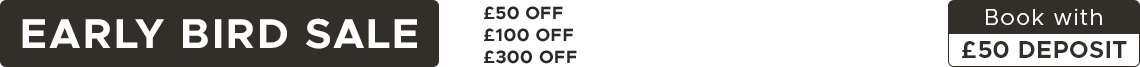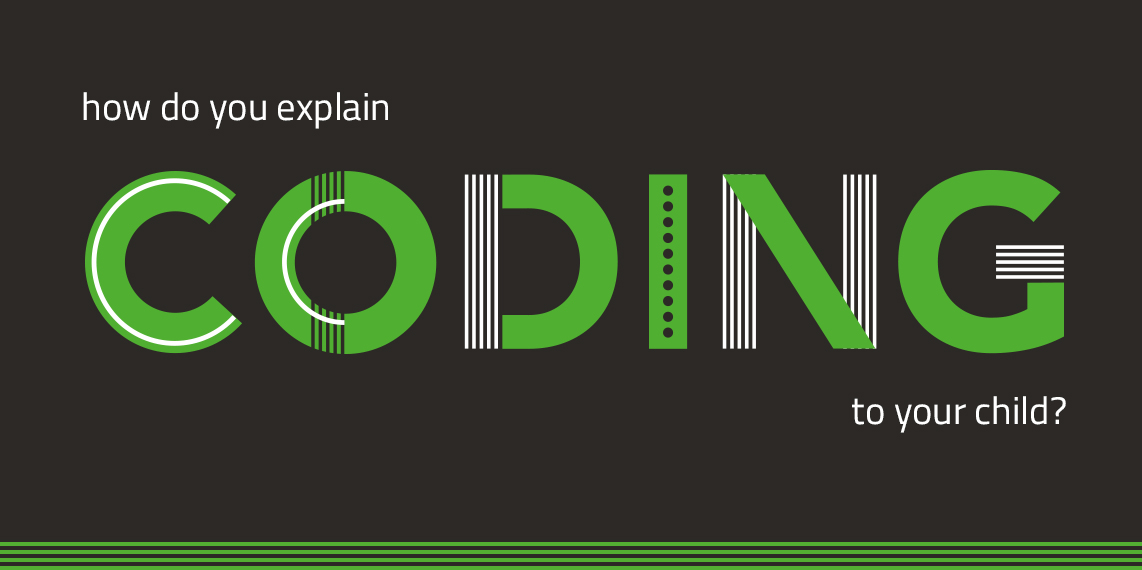The job market for software developers and computing programmers is set to grow 21 percent from 2018 to 2028. It’s a booming industry and there’s never been a better time to teach our children how to code.
However, not all kids will show an immediate desire or aptitude for it, and some will need a little push in the right direction before they possibly develop a passion for coding. If this sounds like your child and you want to get them on the right track, you need to be able to explain coding to them first.
But how do you explain coding to a child? When explaining coding to a child, it’s helpful to use something they already know. In other words, you make it relatable to their world view.
By using something familiar it will help you to explain coding concepts to your child, whilst still keeping it simple and entertaining. This can help keep them engaged in what you’re explaining.
We asked our tutors to come up with some notes on how best to explain coding to a child. Read the following tips to get started.
1. Make coding relatable to what they know
Coding or programming has many underlying concepts, many of which are difficult for adults to understand, let alone kids.
For example, it’s easy to confuse some concepts with syntax, but they’re not the same. Each programming language has the same underlying concepts and only differ in their syntax. For instance, every language has its own way of writing a for loop, but they all work the same.
Once you understand the concepts you can move on to the syntax.
Handy Hint: We’ve previously written about the easiest programming languages for kids to learn. You can see the top 4 here.
By making coding relatable it will make it easier to explain it to a child. For instance, rather than showing them the result of an if statement in their favourite game, make it relate to something that already know.
To make it relatable, you can use anything.
It could be a book, a webpage they know, a game, even a drawing.
For example, say “what is a book”? Then explain how it is a database of articles or chapters. What is the “text on a webpage”? It can be a heading, a paragraph or list. You can see how by using something familiar, it makes coding a lot easier to understand.
2. Making coding simple to understand
Here’s how coding can sound complicated to anyone not familiar with programming, particularly a child:
“A for loop enables a particular set of conditions to be executed repeatedly until a condition is satisfied.”
You can see how this coding definition might be difficult to understand. Instead, try to simplify this definition to make it easier to understand.
For example, we can use the example of YouTube. Most children love YouTube. So, we can simplify the working of a for loop using YouTube as an example.
“For every video on YouTube’s list of videos, the program will display that video on the screen.”
Using this explanation, your child will know a for loop displays every video in YouTube’s suggestions on the screen. This way of explaining coding to a child is a lot easier for them to understand.
You can use this simpler way for all the concepts of coding. This includes variables, classes, control flow, and loops.
3. Make coding entertaining and fun
All coding classes, irrespective of language start with the “Hello World” program. This is where you write a simple program that displays the text “Hello World” on the screen.
Some children can find this method tedious and boring. It might excite them at first, but the excitement will soon wear off.
Explaining coding to children should be fun. When you make it fun, it will be easy to keep a child engaged. This will make it easier to explain the unfamiliar concepts.
An example of coding
As a practical example, let’s use a game. The games children play usually have a main character, a score, levels, and enemies.
With any game, the first step is usually naming your character. So, what’s happening here? You are, in fact, assigning a name to a variable. You use this name throughout the game. The game also stores this name, together with your scores and achievements in a database.
But what is your character? The character is a class. In simple terms, your character is a version of a class, but with your choice of, for instance, clothes and accessories. We call these attributes. Similarly, enemies and other characters will also be classes.
Let’s assume we’re working with a shooting game. When you shoot an enemy, it falls. Why does this happen? This results from an if statement. The code decides what will happen after you do something. We call this control flow. This will be present in most games children play, from shooting enemies, to baking cakes.
Sometimes your lives run out before you can finish a game. Once again, this results from control flow and what we call a while loop. While you have lives left, you can keep on playing or while you have ingredients left, you can bake a cake.
Now, what happens when you complete a level? Usually, your score increases, and you can move to the next level. An if statement determines that you can move to the next level and increases your score. The game also stores this score in a database.
In most games you can also see the top scores. Like our YouTube example, a for loop shows the past top scores on the screen. For instance, the game might show the last 10 highest scores. To do this, it will loop through the top 10 highest scores and display those on screen.
Conclusion
You can see that this way to explain code is a lot more exciting than the usual classroom explanation. As long as you keep it exciting and fun, it will be a lot easier to explain coding to a child – you might even want to help them get started with their video game design!
If your child then goes onto to develop an interest in coding, you might want to enrol them in an online coding course or actual classroom lessons.
At FunTech we offer both learning environments, all of which you can explore on the links below:
Keep me informed
Be the first to know about Flash and Early Bird Sales as well as new courses, summer locations and more.
KEEP ME INFORMED