A learning
journey
We assess each child as an individual and recommend a tailored tech learning path that will enable them to unlock their full potential.
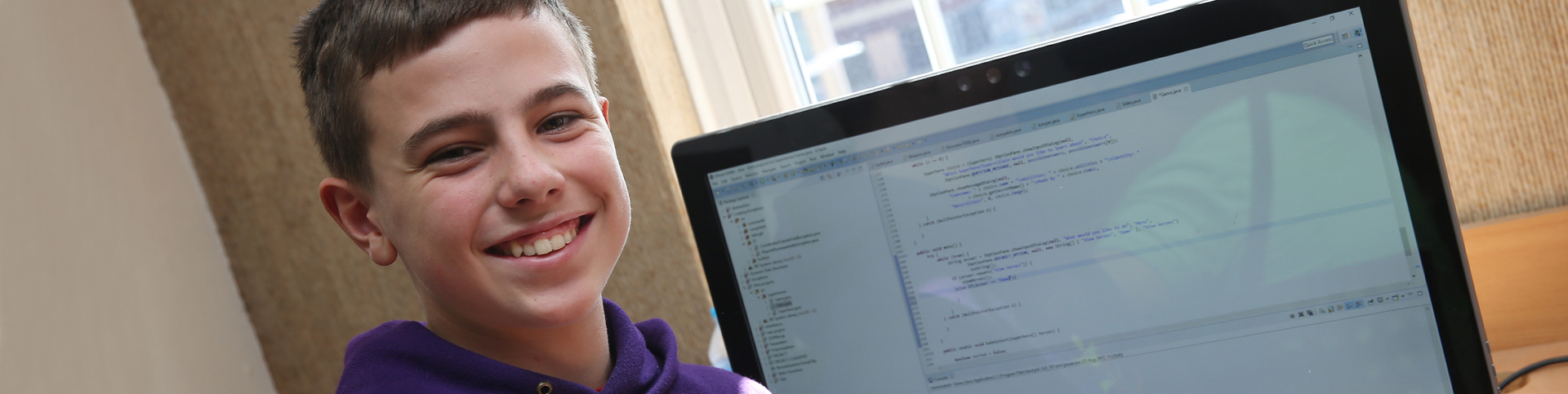

'FastTrack' CreativeTech and TechPro by learning both courses in one year rather than two. Channel your child’s creative imagination and enable them to create exciting projects. CreativeTech covers advanced graphics, industry-standard animation and website design with HTML. Your child will also learn the full scope of Microsoft 'Office' tools. They will unlock the vast array of actions that will enable them produce high-quality documents in a fraction of the time.
Your child will learn both standard and advanced skills to produce vector and bitmaps.
This course also teaches your child to produce high calibre, professional documents in a fraction of the time that they would ordinarily use.
By the end of the term your child will have learnt:
Vector Graphics:
Bitmap Graphics:
£275.00
(10 payments)
Total cost: £2750
Assessment Lesson (credited upon enrolment): £35.00 | Enrolment Fee: £55.00 | Catch up lesson: £35 per lesson
Your child will learn industry-standard tools and techniques to produce amazing animations, including ‘walk and talk’ cycle.
They will also learn the powerful potential of Excel, starting with the basics and progressing onto advanced concepts. Children undertaking this course will also cover mathematical principles.
By the end of the term your child will have learnt:
£275.00
(10 payments)
Total cost: £2750
Assessment Lesson (credited upon enrolment): £35.00 | Enrolment Fee: £55.00 | Catch up lesson: £35 per lesson
This course will teach your child how to design, code, and publish interactive websites.
Technical, analytical and creative skills will be developed as they learn how to use HTML to create website structures, style them using CSS, make them interactive using JavaScript and publish using FTP, plus more.
Your child will also learn about databases, used to store large amounts of data in an organised and logical manner - making it easy to access, analyse, and manage.
Using industry-standard software your child will learn how to build a well-designed relational database, that delivers information consistency, eliminates data redundancy and interrogate the data using SQL filters and logical operators.
£275.00
(10 payments)
Total cost: £2750
Assessment Lesson (credited upon enrolment): £35.00 | Enrolment Fee: £55.00 | Catch up lesson: £35 per lesson
We’re redefining the way children learn by using the latest virtual tools. Our state-of-the-art virtual learning platform enables tutor-led home study through innovative business-grade tools.
Your child can log in from anywhere and attend scheduled lessons using virtual tools to communicate with their tutor and class friends.
We assess each child as an individual and recommend a tailored tech learning path that will enable them to unlock their full potential.
Engagement and technology are at the core of our teaching strategies, with small class sizes guided by technology subject specialists.
We have a structured, project-based curriculum that’s continuously refined by our in-house development team to keep it ahead of the curve.
Using a state-of-the-art virtual learning platform, we deliver tutor-led classes in real-time with a 1:4 tutor student ratio.
FAQs
A virtual class is a scheduled interactive online lesson delivered by FunTech.
All our virtual software is Citrix driven and so extremely safe
All students receive a virtual orientation lesson before the start of their course.
For each lesson, your child will receive an email invitation containing a link allowing them to log onto our virtual classroom. We schedule a maximum of four students who are predominately based in the UK, however, a few of our students have moved abroad due to parents work commitments and therefore log in from further afield.
The lessons themselves are the exact same as is delivered in a physical classroom. Through our virtual classroom environment, your child has the option to raise their hand, ask questions and also speak to the other students in their class (though we do have a mute all option '- just in case!)
FunTech teachers are able to pass control of their monitor to an individual student or share it amongst all the students. With permission, we can take control of a students' monitor to demonstrate concepts, share common mistakes or outstanding work as we would in a physical classroom.
All our virtual software is Citrix driven and so extremely safe
Good internet connection, headphones with a microphone and a computer.
All our virtual software is Citrix driven and so extremely safe




